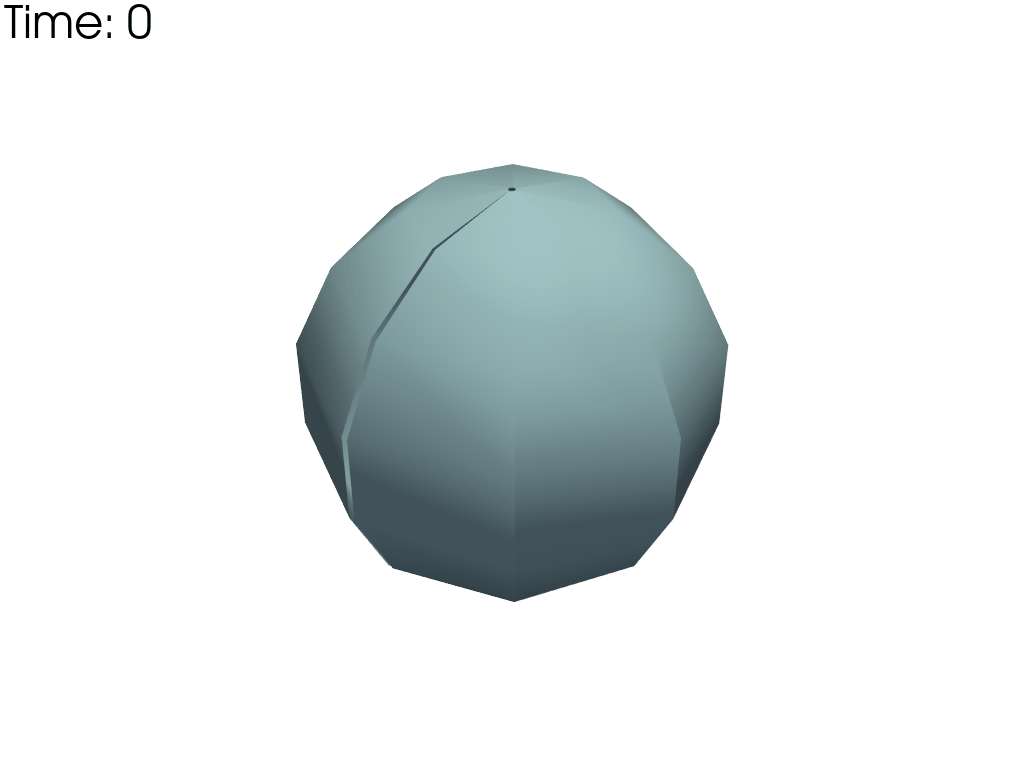pyvista.examples.downloads.download_single_sphere_animation#
- download_single_sphere_animation(load=True)[source]#
Download PVD file for single sphere.
- Parameters:
- Returns:
- output
pyvista.MultiBlock|str DataSet or filename depending on
load.
- output
Examples
>>> import os >>> from tempfile import mkdtemp >>> import pyvista as pv >>> from pyvista import examples >>> filename = examples.download_single_sphere_animation(load=False) >>> reader = pv.PVDReader(filename)
Write the gif to a temporary directory. Normally you would write to a local path.
>>> gif_filename = os.path.join(mkdtemp(), 'single_sphere.gif')
Generate the animation.
>>> pl = pv.Plotter() >>> pl.open_gif(gif_filename) >>> for time_value in reader.time_values: ... reader.set_active_time_value(time_value) ... mesh = reader.read() ... _ = pl.add_mesh(mesh, smooth_shading=True) ... _ = pl.add_text(f'Time: {time_value:.0f}', color='black') ... pl.write_frame() ... pl.clear() ... pl.enable_lightkit() >>> pl.close()
See also
- Single Sphere Animation Dataset
See this dataset in the Dataset Gallery for more info.