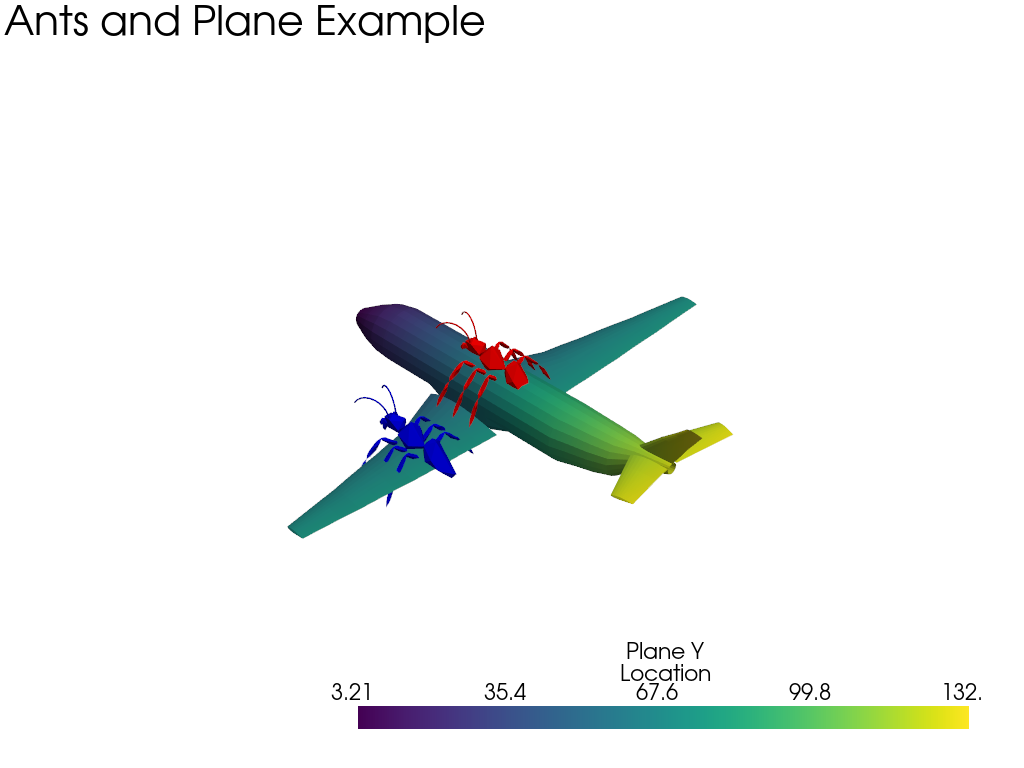pyvista.demos.demos.plot_ants_plane#
- plot_ants_plane(notebook=None)[source]#
Plot two ants and airplane.
Demonstrate how to create a plot class to plot multiple meshes while adding scalars and text.
This example plots the following:
>>> import pyvista as pv >>> from pyvista import examples Load and shrink airplane >>> airplane = examples.load_airplane() >>> airplane.points /= 10 Rotate and translate ant so it is on the plane. >>> ant = examples.load_ant() >>> _ = ant.rotate_x(90, inplace=True) >>> _ = ant.translate([90, 60, 15], inplace=True) Make a copy and add another ant. >>> ant_copy = ant.translate([30, 0, -10], inplace=False) Create plotting object. >>> pl = pv.Plotter() >>> _ = pl.add_mesh(ant, color='r') >>> _ = pl.add_mesh(ant_copy, color='b') Add airplane mesh and make the color equal to the Y position. >>> plane_scalars = airplane.points[:, 1] >>> _ = pl.add_mesh( ... airplane, ... scalars=plane_scalars, ... scalar_bar_args={'title': 'Plane Y Location'}, ... ) >>> _ = pl.add_text('Ants and Plane Example') >>> pl.show()
- Parameters:
- notebookbool,
optional When
True, the resulting plot is placed inline a jupyter notebook. Assumes a jupyter console is active.
- notebookbool,
Examples
>>> from pyvista import demos >>> demos.plot_ants_plane()