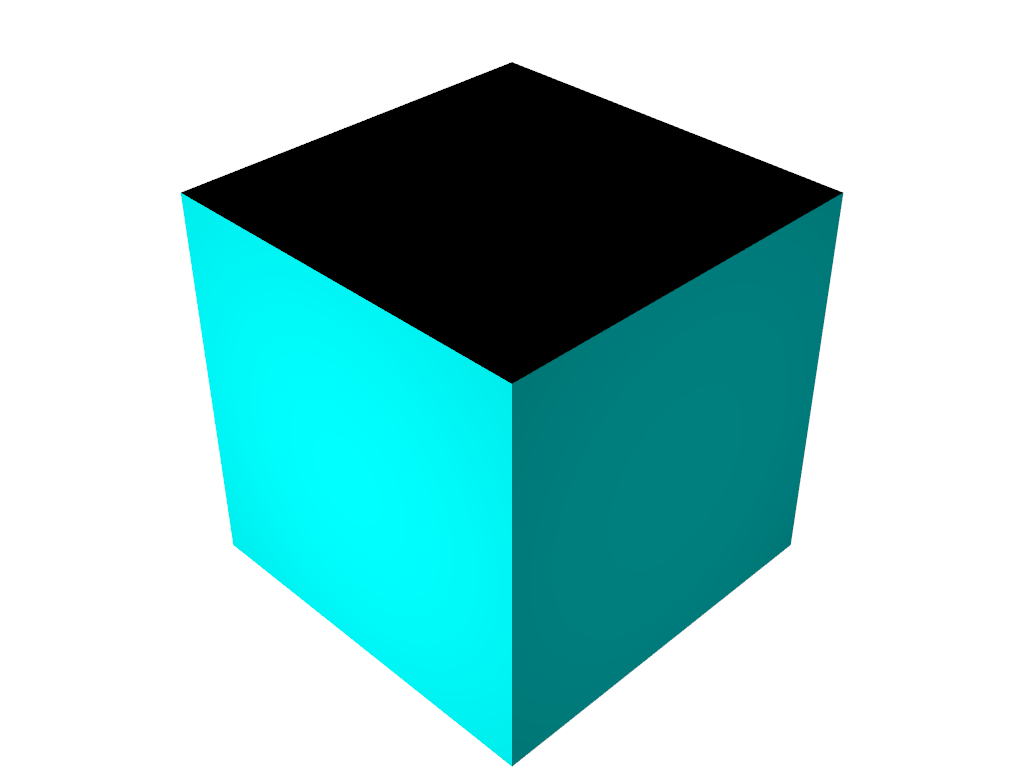pyvista.Light.intensity#
- property Light.intensity[source]#
Return or set the brightness of the light (between 0 and 1).
Examples
Light the two sides of a cube with lights of different brightness.
>>> import pyvista as pv >>> pl = pv.Plotter(lighting='none') >>> _ = pl.add_mesh(pv.Cube(), color='cyan') >>> light_bright = pv.Light(position=(3, 0, 0), light_type='scene light') >>> light_dim = pv.Light(position=(0, 3, 0), light_type='scene light') >>> light_dim.intensity = 0.5 >>> for light in light_bright, light_dim: ... light.positional = True ... pl.add_light(light) >>> pl.show()