pyvista.PolyDataFilters.tube#
- PolyDataFilters.tube(
- radius=None,
- scalars=None,
- capping: bool = True,
- n_sides=20,
- radius_factor=10.0,
- absolute: bool = False,
- preference='point',
- inplace: bool = False,
- progress_bar: bool = False,
Generate a tube around each input line.
The radius of the tube can be set to linearly vary with a scalar value.
- Parameters:
- radius
float,optional Minimum tube radius (minimum because the tube radius may vary).
- scalars
str,optional Scalars array by which the radius varies.
- cappingbool, default:
True Turn on/off whether to cap the ends with polygons.
- n_sides
int, default: 20 Set the number of sides for the tube. Minimum of 3.
- radius_factor
float, default: 10.0 Maximum tube radius in terms of a multiple of the minimum radius.
- absolutebool, default:
False Vary the radius with values from scalars in absolute units.
- preference
str, default: ‘point’ The field preference when searching for the scalars array by name.
- inplacebool, default:
False Whether to update the mesh in-place.
- progress_barbool, default:
False Display a progress bar to indicate progress.
- radius
- Returns:
pyvista.PolyDataTube-filtered mesh.
Examples
Convert a single line to a tube.
>>> import pyvista as pv >>> line = pv.Line() >>> tube = line.tube(radius=0.02) >>> f'Line Cells: {line.n_cells}' 'Line Cells: 1' >>> f'Tube Cells: {tube.n_cells}' 'Tube Cells: 22' >>> tube.plot(color='lightblue')
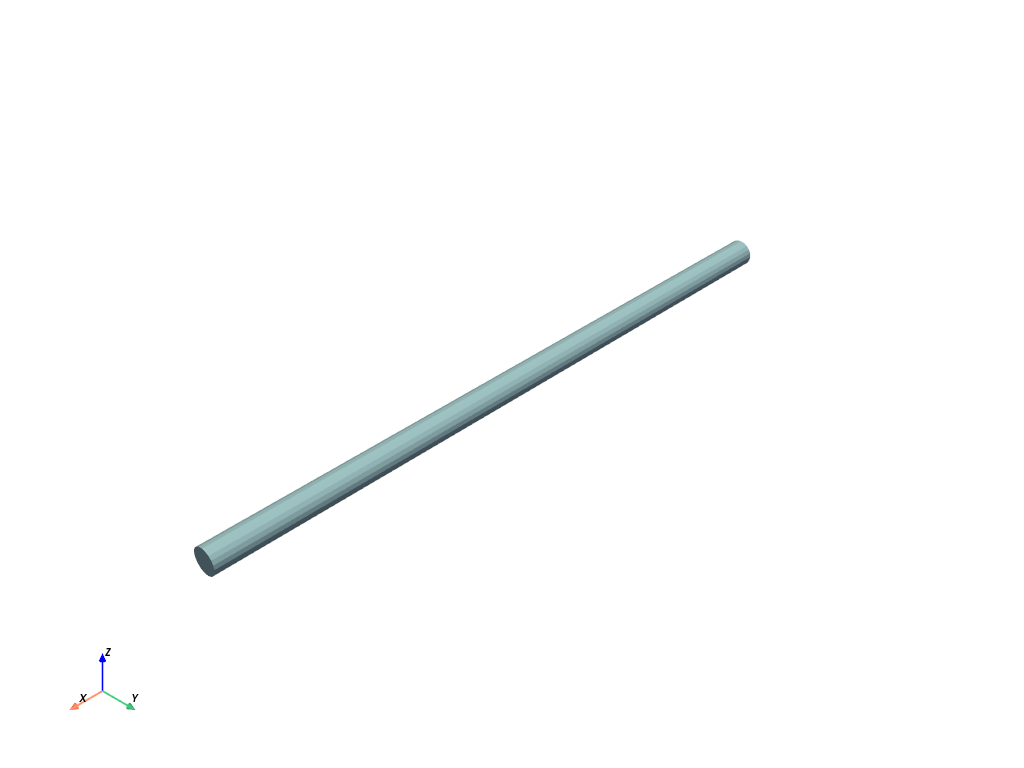
See Creating a Spline for more examples using this filter.