pyvista.PolyDataFilters.curvature#
- PolyDataFilters.curvature(curv_type='mean', progress_bar: bool = False)[source]#
Return the pointwise curvature of a mesh.
See Connectivity for more examples using this filter.
- Parameters:
- Returns:
numpy.ndarrayArray of curvature values.
Examples
Calculate the mean curvature of the hills example mesh and plot it.
>>> from pyvista import examples >>> hills = examples.load_random_hills() >>> curv = hills.curvature() >>> hills.plot(scalars=curv)
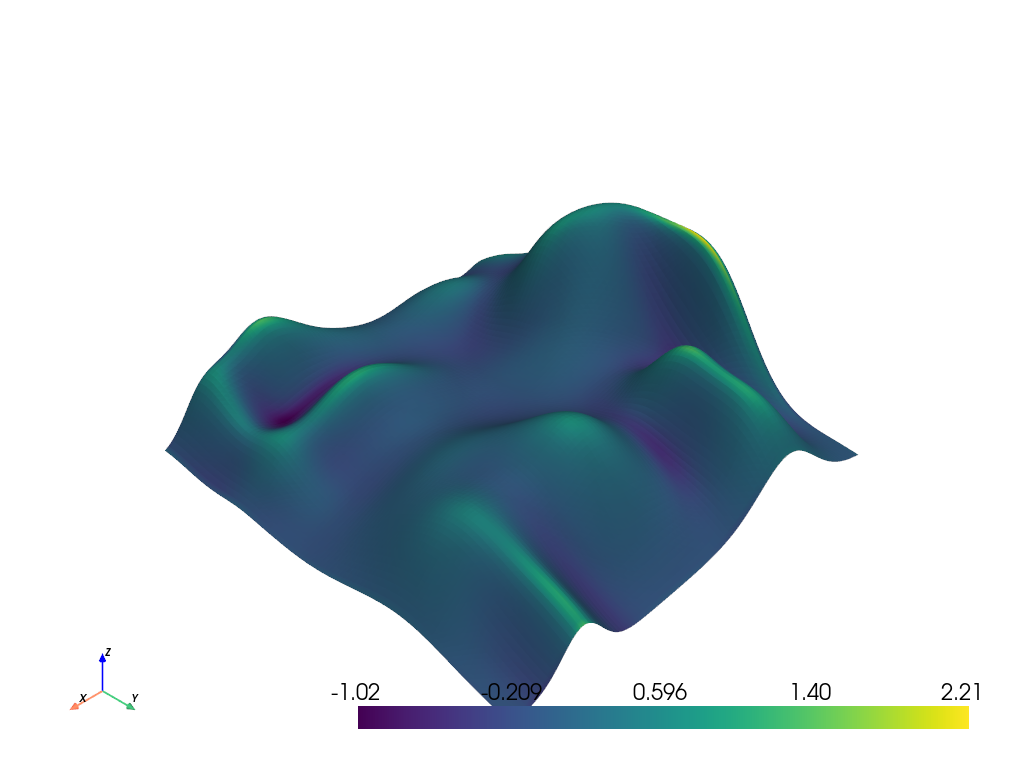
Show the curvature array.
>>> curv array([0.20587616, 0.06747695, ..., 0.11781171, 0.15988467])