pyvista.DataSetFilters.align#
- DataSetFilters.align(target, max_landmarks=100, max_mean_distance=1e-05, max_iterations=500, check_mean_distance=True, start_by_matching_centroids=True, return_matrix=False)[source]#
Align a dataset to another.
Uses the iterative closest point algorithm to align the points of the two meshes. See the VTK class vtkIterativeClosestPointTransform
- Parameters:
- target
pyvista.DataSet The target dataset to align to.
- max_landmarks
int, default: 100 The maximum number of landmarks.
- max_mean_distance
float, default: 1e-5 The maximum mean distance for convergence.
- max_iterations
int, default: 500 The maximum number of iterations.
- check_mean_distancebool, default:
True Whether to check the mean distance for convergence.
- start_by_matching_centroidsbool, default:
True Whether to start the alignment by matching centroids. Default is True.
- return_matrixbool, default:
False Return the transform matrix as well as the aligned mesh.
- target
- Returns:
- aligned
pyvista.DataSet The dataset aligned to the target mesh.
- matrix
numpy.ndarray Transform matrix to transform the input dataset to the target dataset.
- aligned
Examples
Create a cylinder, translate it, and use iterative closest point to align mesh to its original position.
>>> import pyvista as pv >>> import numpy as np >>> source = pv.Cylinder(resolution=30).triangulate().subdivide(1) >>> transformed = source.rotate_y(20).translate([-0.75, -0.5, 0.5]) >>> aligned = transformed.align(source) >>> _, closest_points = aligned.find_closest_cell( ... source.points, return_closest_point=True ... ) >>> dist = np.linalg.norm(source.points - closest_points, axis=1)
Visualize the source, transformed, and aligned meshes.
>>> pl = pv.Plotter(shape=(1, 2)) >>> _ = pl.add_text('Before Alignment') >>> _ = pl.add_mesh( ... source, style='wireframe', opacity=0.5, line_width=2 ... ) >>> _ = pl.add_mesh(transformed) >>> pl.subplot(0, 1) >>> _ = pl.add_text('After Alignment') >>> _ = pl.add_mesh( ... source, style='wireframe', opacity=0.5, line_width=2 ... ) >>> _ = pl.add_mesh( ... aligned, ... scalars=dist, ... scalar_bar_args={ ... 'title': 'Distance to Source', ... 'fmt': '%.1E', ... }, ... ) >>> pl.show()
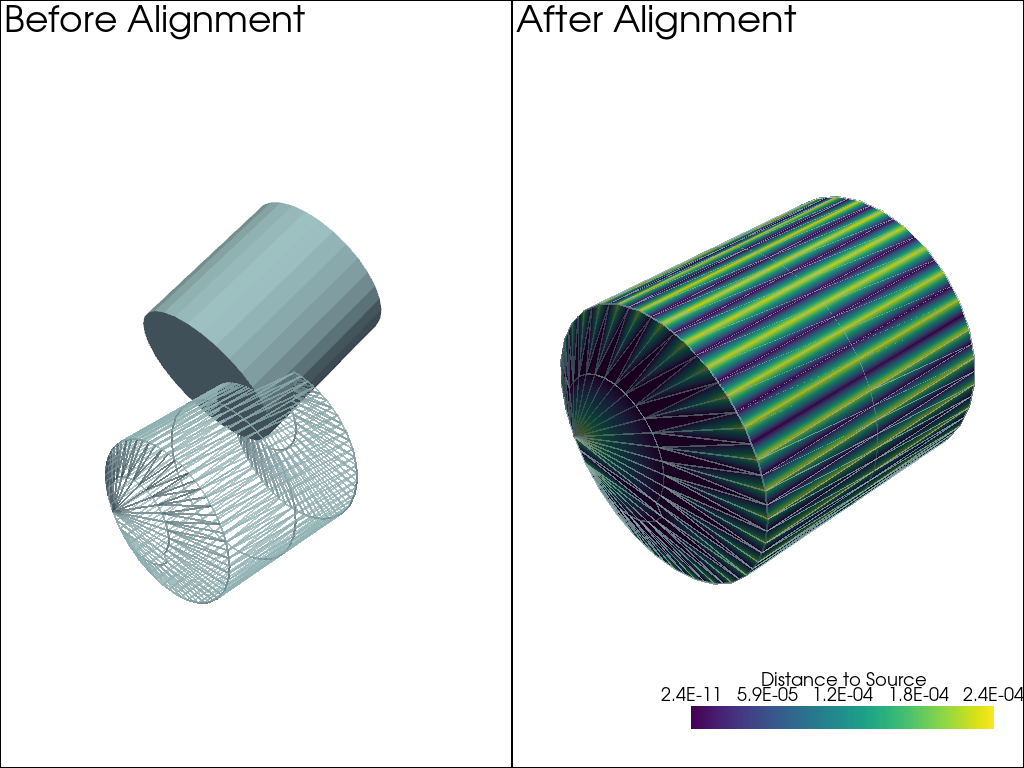
Show that the mean distance between the source and the target is nearly zero.
>>> np.abs(dist).mean() 9.997635192915073e-05