pyvista.read#
- read(
- filename: PathStrSeq,
- force_ext: str | None = None,
- file_format: str | None = None,
- progress_bar: bool = False,
Read any file type supported by
vtkormeshio.Automatically determines the correct reader to use then wraps the corresponding mesh as a pyvista object. Attempts native
vtkreaders first then tries to usemeshio.Pickledmeshes ('.pkl'or'.pickle') are also supported.See
pyvista.get_reader()for list of vtk formats supported.ImageDataFile FormatsFile Format
File Extension(s)
BMP
.bmpDEM
.demDICOM
.dcm,.imgGaussianCube
.cubeGESigna
.mrGIF
.gifHDF
.hdf,.vtkhdfHDR
.hdrJPEG
.jpeg,.jpgMeta
.mha,.mhdMINC
.mncNIFTI
.nii,.nii.gzNRRD
.nhdr,.nrrdPNG
.pngPNM
.pnmSegY
.segy,.sgySLC
.slcTIFF
.tif,.tiffVTK
.vtkVTKP
.pvtkXML
.vtiXMLP
.pvtiRectilinearGridFile FormatsStructuredGridFile FormatsPolyDataFile FormatsUnstructuredGridFile FormatsMultiBlockFile FormatsPartitionedDataSetFile FormatsNote
See nschloe/meshio for formats supported by
meshio. Be sure to installmeshiowithpip install meshioif you wish to use it.Added in version 0.45: Support reading pickled meshes.
Warning
The pickle module is not secure. Only read pickled mesh files (
'.pkl'or'.pickle') you trust. Seepicklefor details.- Parameters:
- filename
str,Path,Sequence[str|Path] The string path to the file to read. If a list of files is given, a
pyvista.MultiBlockdataset is returned with each file being a separate block in the dataset.- force_ext
str,optional If specified, the reader will be chosen by an extension which is different to its actual extension. For example,
'.vts','.vtu'.- file_format
str,optional Format of file to read with meshio.
- progress_barbool, default:
False Optionally show a progress bar. Ignored when using
meshio.
- filename
- Returns:
pyvista.DataSetWrapped PyVista dataset.
See also
pyvista.DataObject.saveSave a mesh to file.
Examples
Load an example mesh.
>>> import pyvista as pv >>> from pyvista import examples >>> mesh = pv.read(examples.antfile) >>> mesh.plot(cpos='xz')
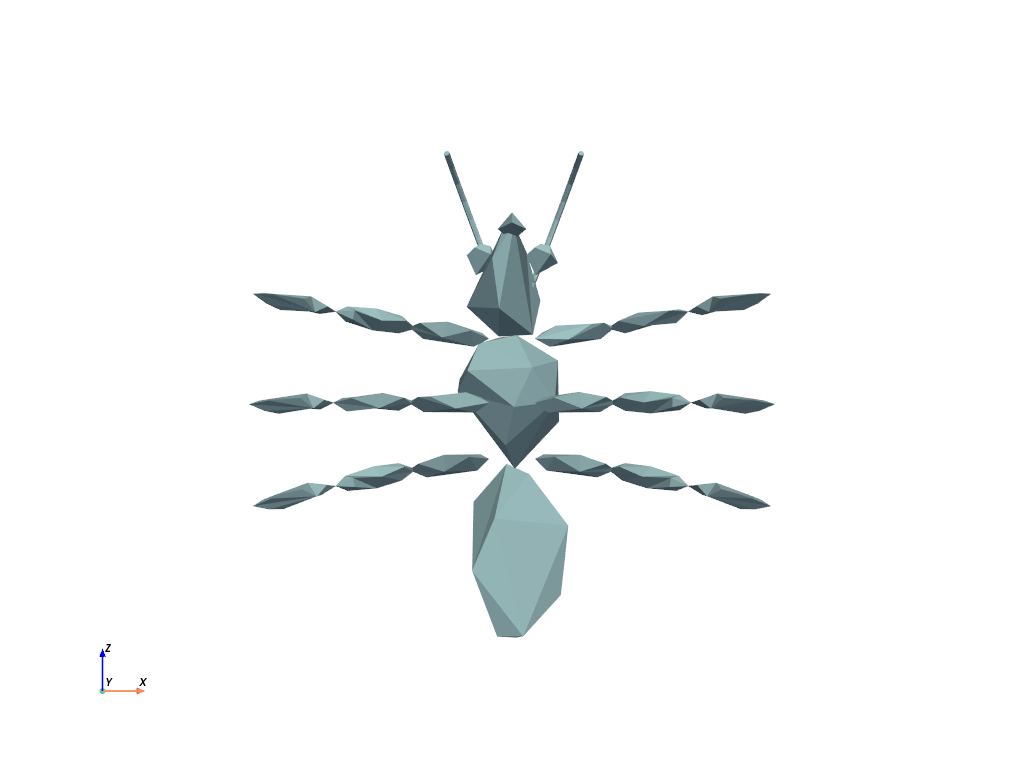
Load a vtk file.
>>> mesh = pv.read('my_mesh.vtk')
Load a meshio file.
>>> mesh = pv.read('mesh.obj')
Load a pickled mesh file.
>>> mesh = pv.read('mesh.pkl')