pyvista.Chart2D#
- class Chart2D(*args, **kwargs)[source]#
2D chart class similar to a
matplotlibfigure.- Parameters:
- sizesequence[
float], default: (1, 1) Size of the chart in normalized coordinates. A size of
(0, 0)is invisible, a size of(1, 1)occupies the whole renderer’s width and height.- locsequence[
float], default: (0, 0) Location of the chart (its bottom left corner) in normalized coordinates. A location of
(0, 0)corresponds to the renderer’s bottom left corner, a location of(1, 1)corresponds to the renderer’s top right corner.- x_label
str, default: “x” Label along the x-axis.
- y_label
str, default: “y” Label along the y-axis.
- gridbool, default:
True Show the background grid in the plot.
- sizesequence[
See also
Examples
Plot a simple sine wave as a scatter and line plot.
>>> import pyvista as pv >>> import numpy as np >>> x = np.linspace(0, 2 * np.pi, 20) >>> y = np.sin(x) >>> chart = pv.Chart2D() >>> _ = chart.scatter(x, y) >>> _ = chart.line(x, y, color='r') >>> chart.show()
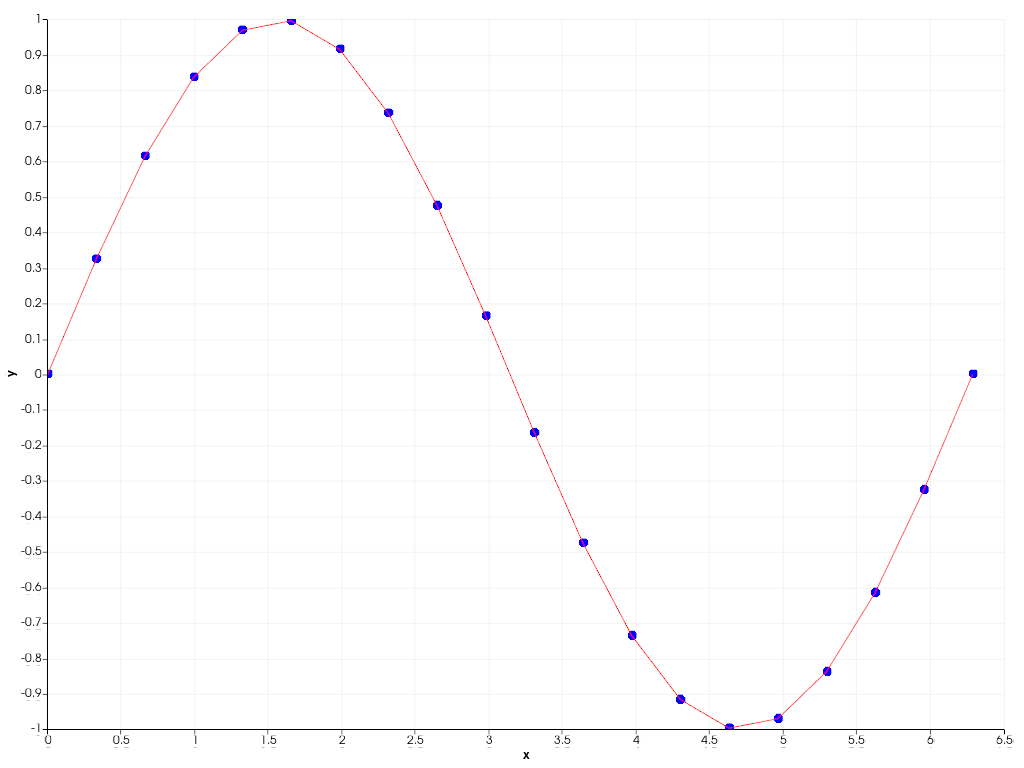
Combine multiple types of plots in the same chart.
>>> rng = np.random.default_rng(1) >>> x = np.arange(1, 8) >>> y = rng.integers(5, 15, 7) >>> e = np.abs(rng.normal(scale=2, size=7)) >>> z = rng.integers(0, 5, 7) >>> chart = pv.Chart2D() >>> _ = chart.area(x, y - e, y + e, color=(0.12, 0.46, 0.71, 0.2)) >>> _ = chart.line(x, y, color='tab:blue', style='--', label='Scores') >>> _ = chart.scatter(x, y, color='tab:blue', style='d') >>> _ = chart.bar(x, z, color='tab:orange', label='Violations') >>> chart.x_axis.tick_locations = x >>> chart.x_axis.tick_labels = [ ... 'Mon', ... 'Tue', ... 'Wed', ... 'Thu', ... 'Fri', ... 'Sat', ... 'Sun', ... ] >>> chart.x_label = 'Day of week' >>> chart.show()
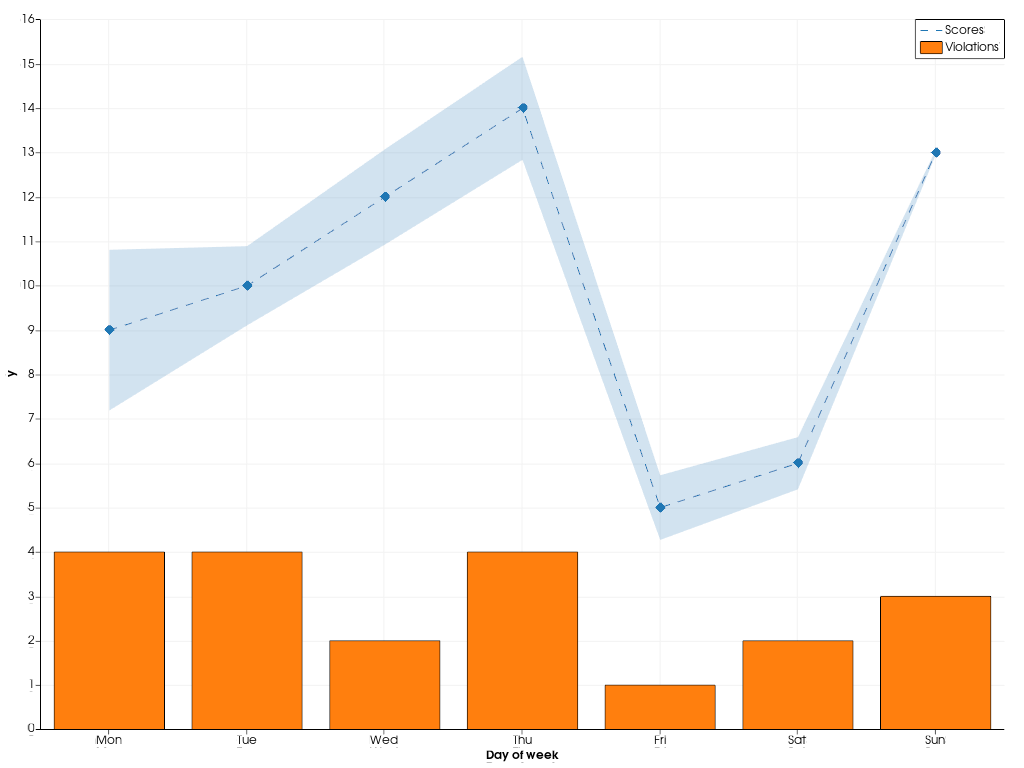
Methods#
|
Add an area plot to this chart. |
|
Add a bar plot to this chart. |
|
Remove all plots of the specified type from this chart. |
Hide the x- and y-axis of this chart. |
|
|
Add a line plot to this chart. |
|
Matplotlib like plot method. |
|
Return all plots of the specified type in this chart. |
|
Remove the given plot from this chart. |
|
Add a scatter plot to this chart. |
|
Show this chart in a self contained plotter. |
|
Add a stack plot to this chart. |
Toggle the chart's visibility. |
Attributes#
Return or set the chart's background color in interactive mode. |
|
Return or set the chart's border color in interactive mode. |
|
Return or set the chart's background color. |
|
Return or set the chart's background texture. |
|
Return or set the chart's border color. |
|
Return or set the chart's border style. |
|
Return or set the chart's border width. |
|
Enable or disable the chart grid. |
|
Return or set the visibility of the chart's legend. |
|
Return or set the chart position in normalized coordinates. |
|
Return or set the chart size in normalized coordinates. |
|
Return or set the chart's title. |
|
Return or set the chart's visibility. |
|
Return this chart's horizontal (x) |
|
Return or set the label of this chart's x-axis. |
|
Return or set the range of this chart's x-axis. |
|
Return this chart's vertical (y) |
|
Return or set the label of this chart's y-axis. |
|
Return or set the range of this chart's y-axis. |