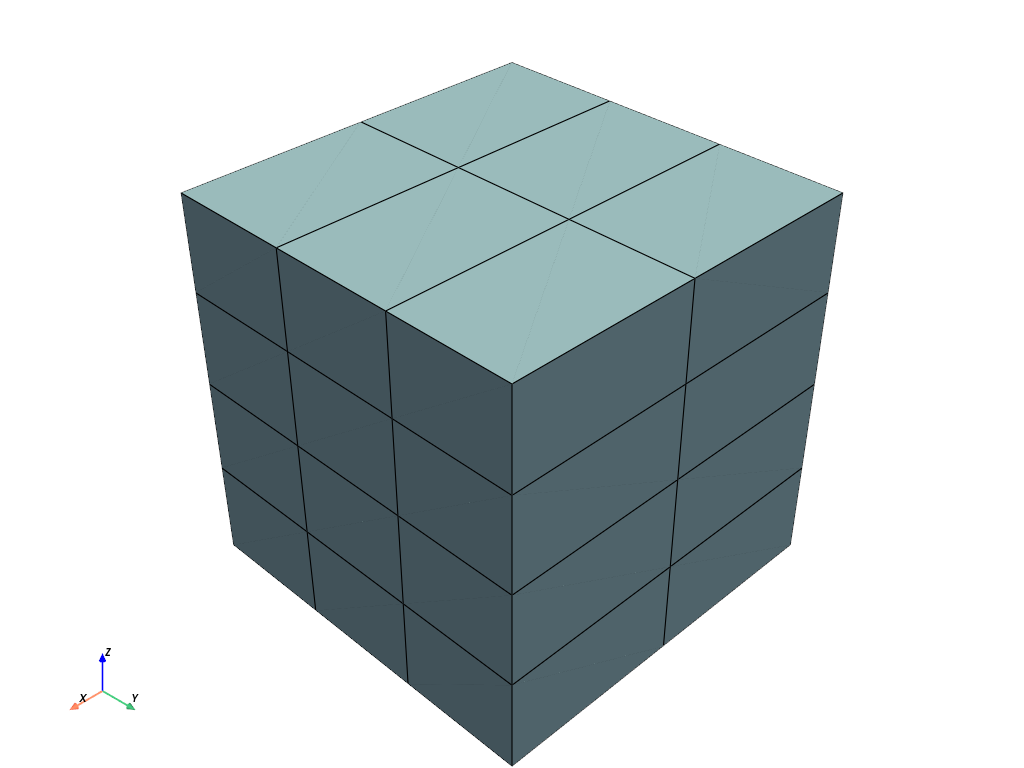pyvista.Box#
- Box(
- bounds: VectorLike[float] = (-1.0, 1.0, -1.0, 1.0, -1.0, 1.0),
- level: int | VectorLike[int] = 0,
- quads: bool = True,
Create a box with solid faces for the given bounds.
- Parameters:
- boundssequence[
float], default: (-1.0, 1.0, -1.0, 1.0, -1.0, 1.0) Specify the bounding box of the cube.
(x_min, x_max, y_min, y_max, z_min, z_max).- level
int|VectorLike[int], default: 0 Level of subdivision of the faces.
Note
The algorithm is not optimized when a 3 length vector is given.
Added in version 0.47: Enable specifying different values for x, y and z directions.
- quadsbool, default:
True Flag to tell the source to generate either a quad or two triangle for a set of four points.
- boundssequence[
- Returns:
pyvista.PolyDataMesh of the box.
Examples
Create a box with subdivision
level=2.>>> import pyvista as pv >>> mesh = pv.Box(level=2) >>> mesh.plot(show_edges=True)
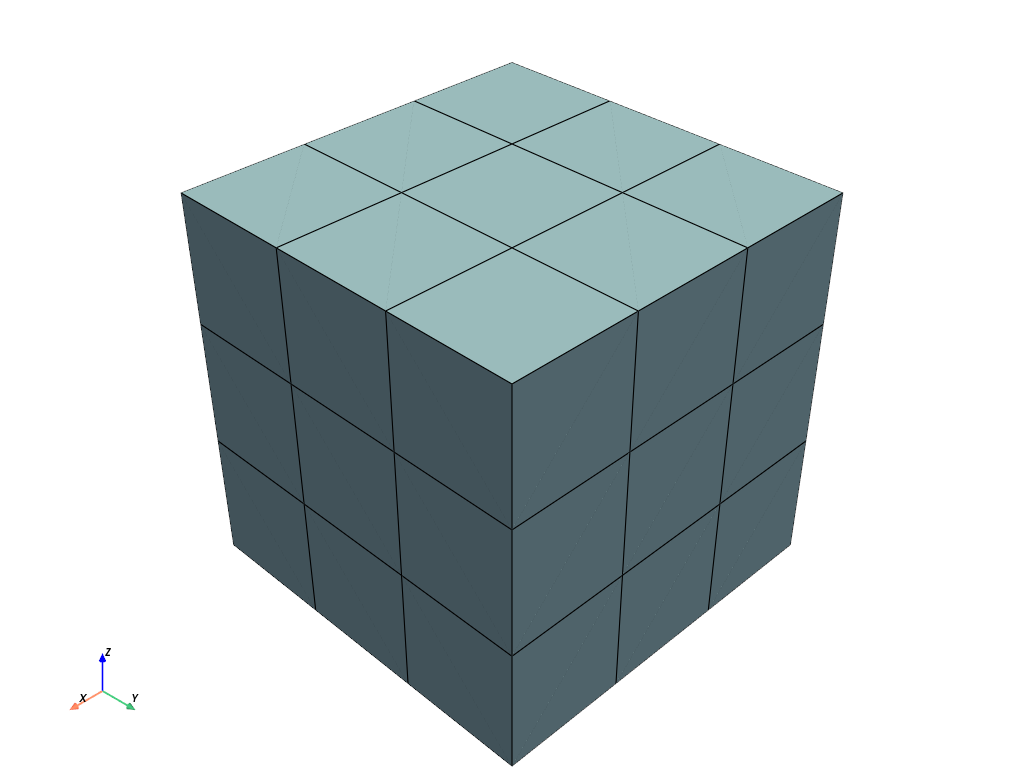
Set the level separately for each axis.
>>> mesh = pv.Box(level=[1, 2, 3]) >>> mesh.plot(show_edges=True)