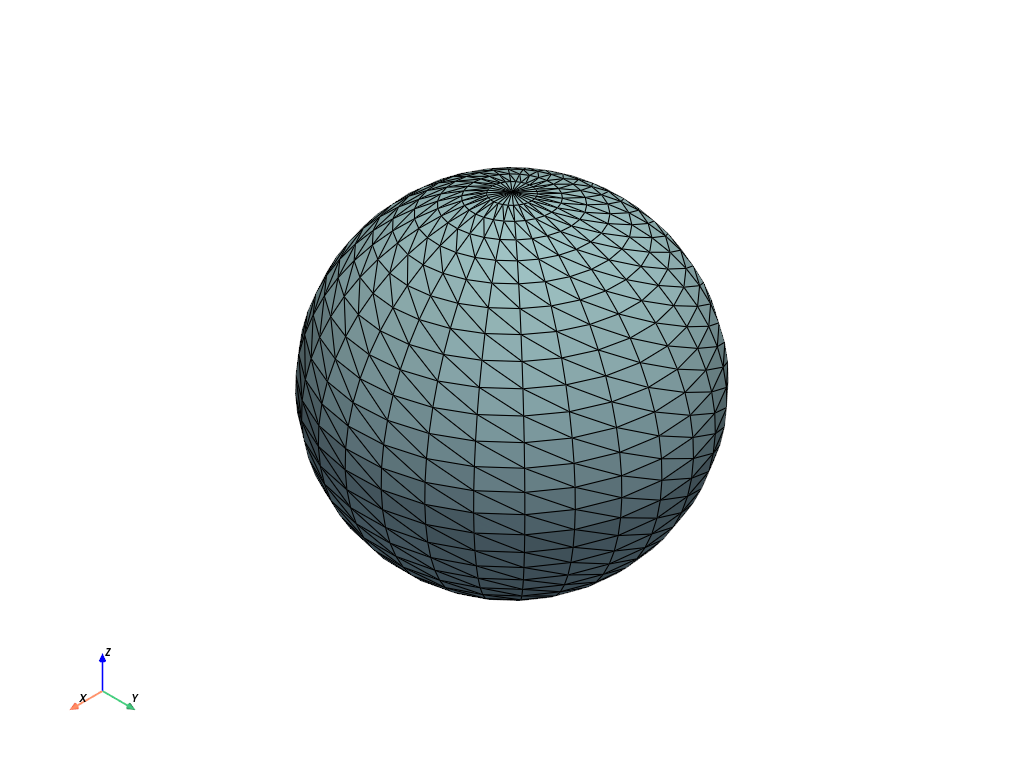pyvista.Plotter.remove_all_lights#
- Plotter.remove_all_lights(only_active: bool = False) None[source]#
Remove all lights from the scene.
- Parameters:
Examples
Create a plotter and remove all lights after initialization. Note how the mesh rendered is completely flat
>>> import pyvista as pv >>> pl = pv.Plotter() >>> pl.remove_all_lights() >>> pl.renderer.lights [] >>> _ = pl.add_mesh(pv.Sphere(), show_edges=True) >>> pl.show()
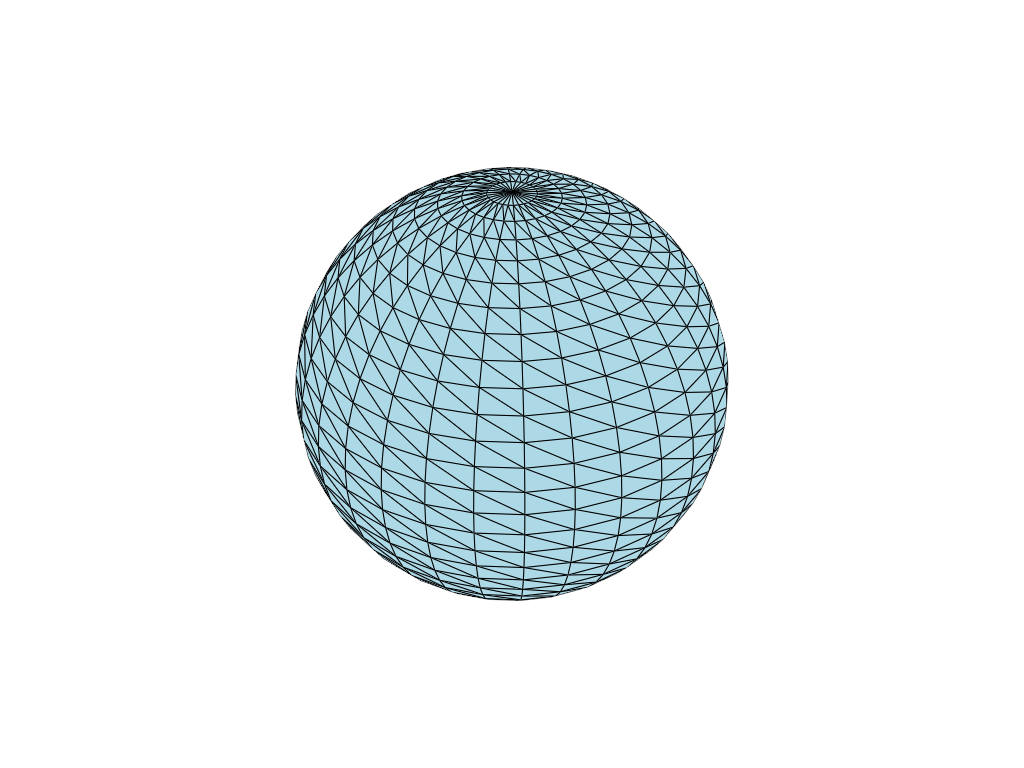
Note how this differs from a plot with default lighting
>>> pv.Sphere().plot(show_edges=True, lighting=True)