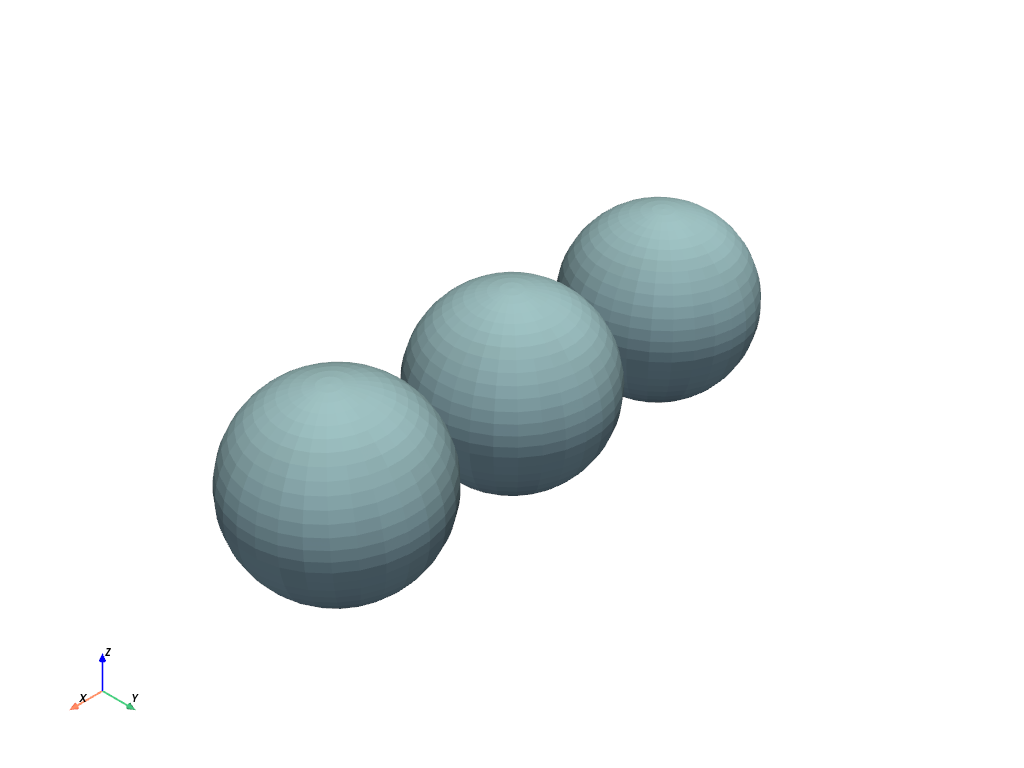pyvista.PolyDataFilters.append_polydata#
- PolyDataFilters.append_polydata(*meshes, inplace=False, progress_bar=False)[source]#
Append one or more PolyData into this one.
Under the hood, the VTK vtkAppendPolyDataFilter filter is used to perform the append operation.
New in version 0.40.0.
Note
As stated in the VTK documentation of vtkAppendPolyDataFilter, point and cell data are added to the output PolyData only if they are present across all input PolyData.
See also
- Parameters:
- Returns:
pyvista.PolyDataAppended PolyData(s).
Examples
>>> import pyvista as pv >>> sp0 = pv.Sphere() >>> sp1 = sp0.translate((1, 0, 0)) >>> appended = sp0.append_polydata(sp1) >>> appended.plot()
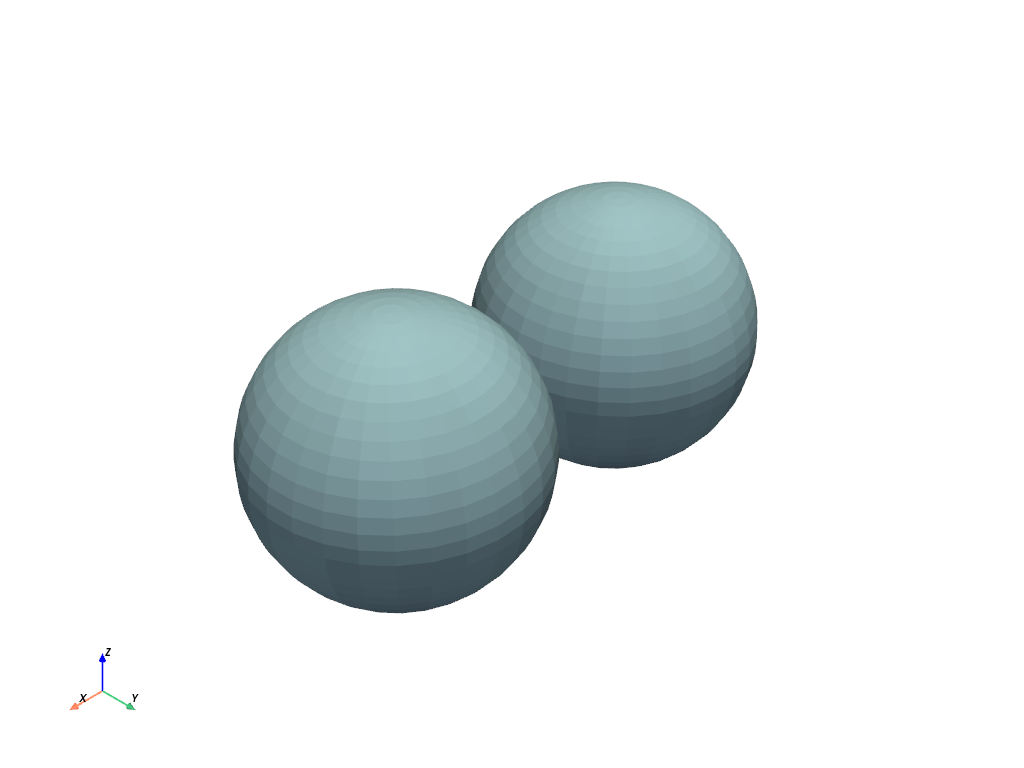
Append more than one PolyData.
>>> sp2 = sp0.translate((-1, 0, 0)) >>> appended = sp0.append_polydata(sp1, sp2) >>> appended.plot()