Note
Go to the end to download the full example code.
Plot CFD Data#
Plot a CFD example from OpenFoam hosted on the public SimScale examples at SimScale Project Library.
This example dataset was read using the pyvista.POpenFOAMReader. See
Plot OpenFOAM data for a full example using this reader.
from __future__ import annotations
import numpy as np
import pyvista as pv
from pyvista import examples
Download and load the example dataset.
block = examples.download_openfoam_tubes()
block
Plot Cross Section#
Plot the outline of the dataset along with a cross section of the flow velocity.
# first, get the first block representing the air within the tube.
air = block[0]
# generate a slice in the XZ plane
y_slice = air.slice('y')
pl = pv.Plotter()
pl.add_mesh(y_slice, scalars='U', lighting=False, scalar_bar_args={'title': 'Flow Velocity'})
pl.add_mesh(air, color='w', opacity=0.25)
pl.enable_anti_aliasing()
pl.show()
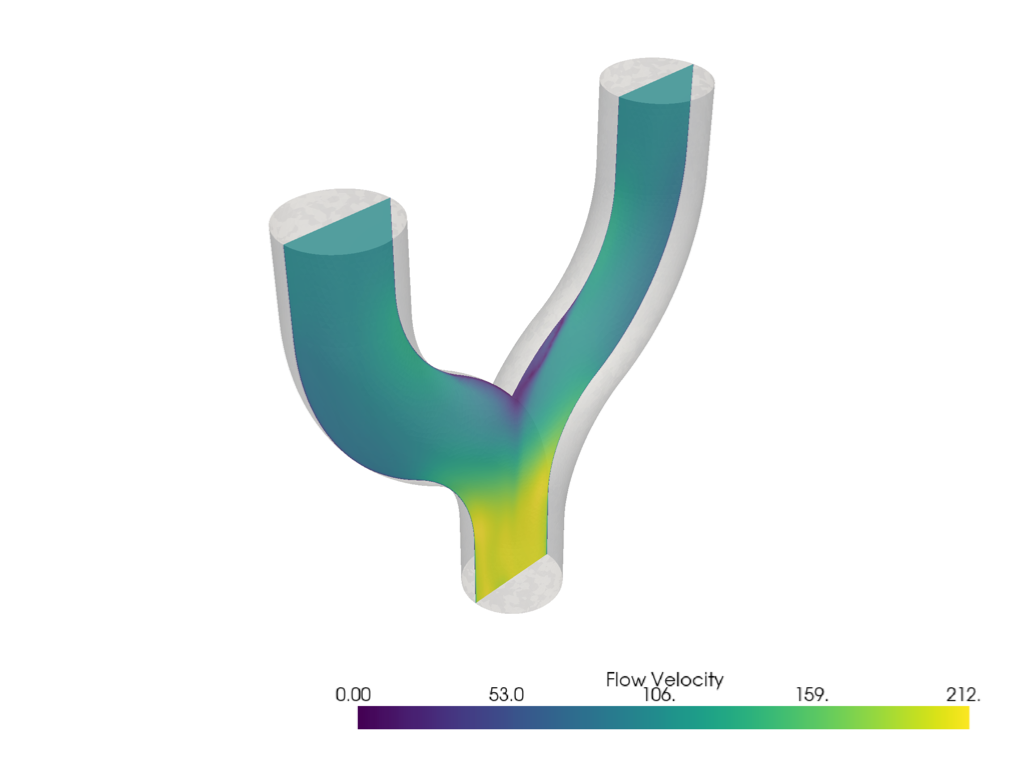
Plot Streamlines - Flow Velocity#
Generate streamlines using streamlines_from_source().
# Let's use the inlet as a source. First plot it.
inlet = block[1][2]
pl = pv.Plotter()
pl.add_mesh(inlet, color='b', label='inlet')
pl.add_mesh(air, opacity=0.2, color='w', label='air')
pl.enable_anti_aliasing()
pl.add_legend(face=None)
pl.show()
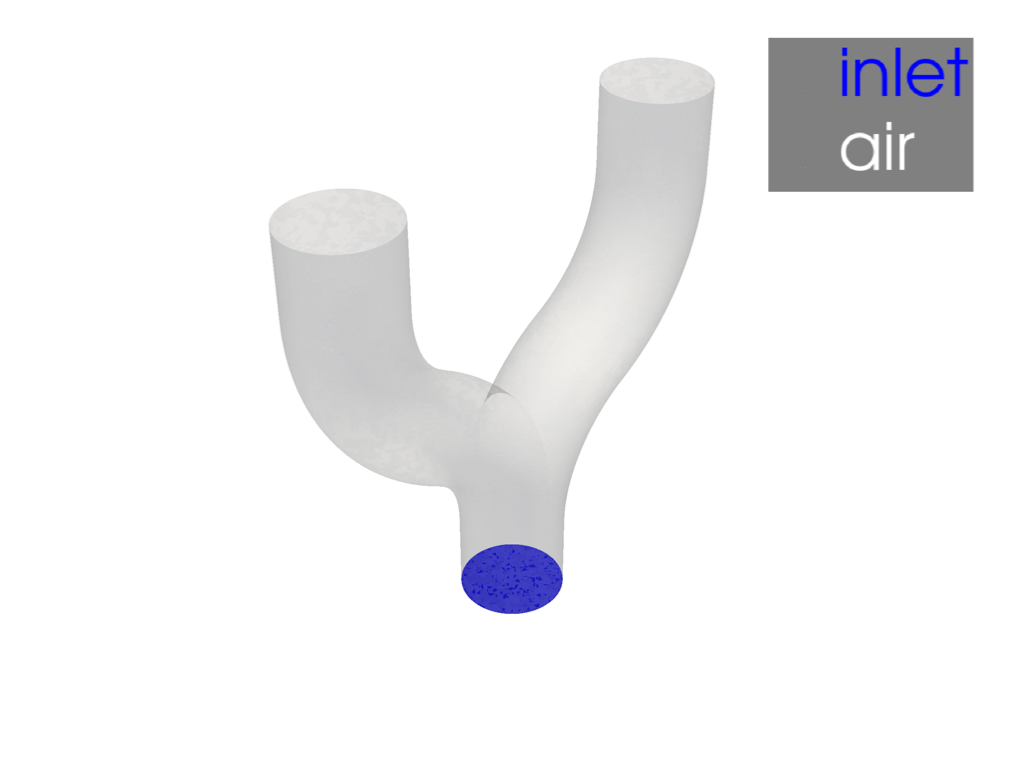
Now, actually generate the streamlines. Since the original inlet contains 1000 points, let’s reduce this to around 200 points by using every 5th point.
Note
If we wanted a uniform subsampling of the inlet, we could use pyvista/pyacvd
pset = pv.PointSet(inlet.points[::5])
lines = air.streamlines_from_source(
pset,
vectors='U',
max_length=1.0,
)
pl = pv.Plotter()
pl.add_mesh(
lines,
render_lines_as_tubes=True,
line_width=3,
lighting=False,
scalar_bar_args={'title': 'Flow Velocity'},
scalars='U',
rng=(0, 212),
)
pl.add_mesh(air, color='w', opacity=0.25)
pl.enable_anti_aliasing()
pl.camera_position = 'xz'
pl.show()
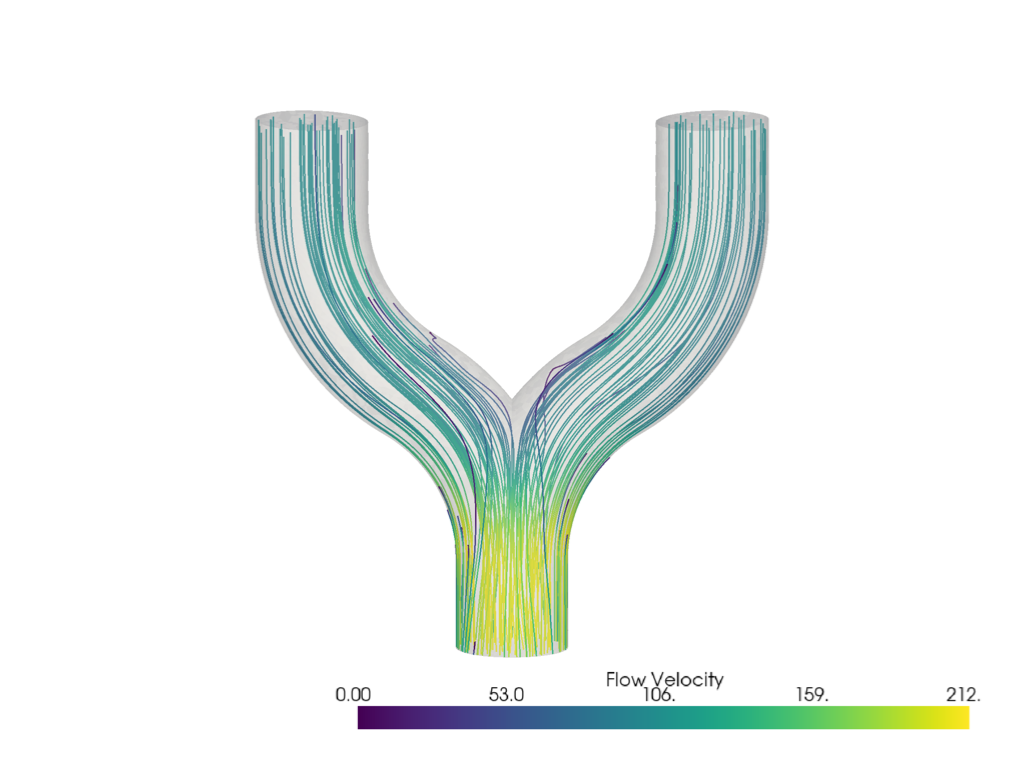
Volumetric Plot - Visualize Turbulent Kinematic Viscosity#
The turbulent kinematic viscosity of a fluid is a derived quantity used in turbulence modeling to describe the effect of turbulent motion on the momentum transport within the fluid.
For this example, we will first sample the results from the
pyvista.UnstructuredGrid onto a pyvista.ImageData using
sample(). This is so we can visualize
it using add_volume()
bounds = np.array(air.bounds) * 1.2
origin = (bounds[0], bounds[2], bounds[4])
spacing = (0.003, 0.003, 0.003)
dimensions = (
int((bounds[1] - bounds[0]) // spacing[0] + 2),
int((bounds[3] - bounds[2]) // spacing[1] + 2),
int((bounds[5] - bounds[4]) // spacing[2] + 2),
)
grid = pv.ImageData(dimensions=dimensions, spacing=spacing, origin=origin)
grid = grid.sample(air)
pl = pv.Plotter()
vol = pl.add_volume(
grid,
scalars='nut',
opacity='linear',
scalar_bar_args={'title': 'Turbulent Kinematic Viscosity'},
)
vol.prop.interpolation_type = 'linear'
pl.add_mesh(air, color='w', opacity=0.1)
pl.camera_position = 'xz'
pl.show()
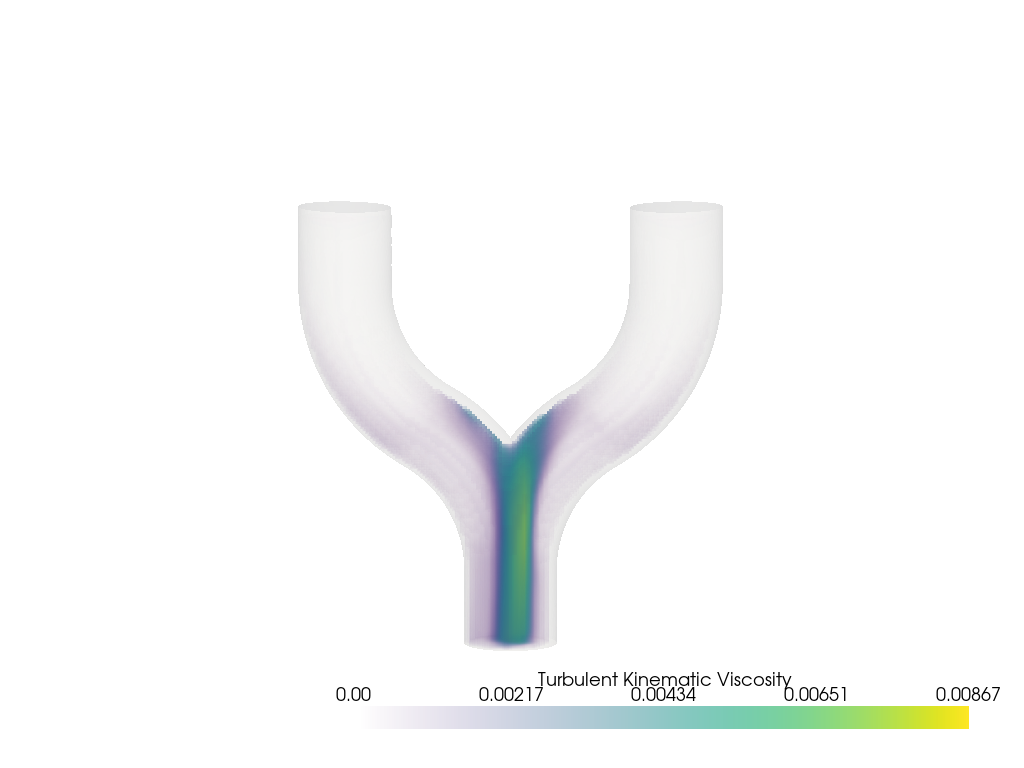
Total running time of the script: (0 minutes 9.762 seconds)
