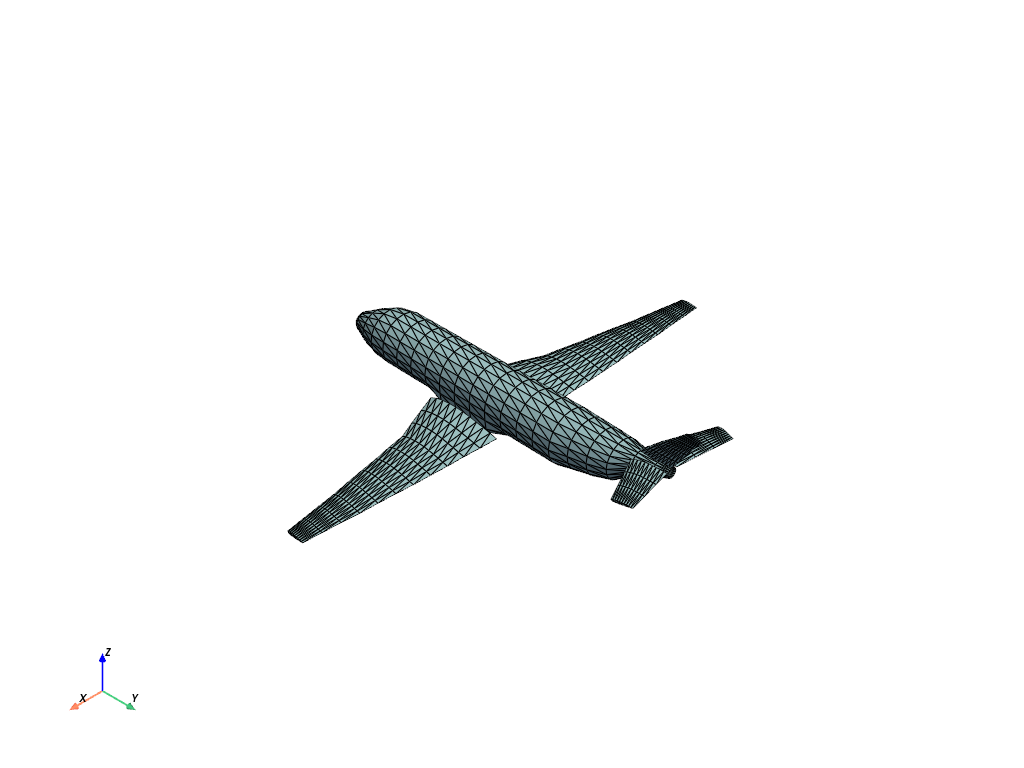pyvista.DataSetFilters.transform#
- DataSetFilters.transform(trans: vtkMatrix4x4 | vtkTransform | ndarray, transform_all_input_vectors=False, inplace=True, progress_bar=False)[source]#
Transform this mesh with a 4x4 transform.
Warning
When using
transform_all_input_vectors=True, there is no distinction in VTK between vectors and arrays with three components. This may be an issue if you have scalar data with three components (e.g. RGB data). This will be improperly transformed as if it was vector data rather than scalar data. One possible (albeit ugly) workaround is to store the three components as separate scalar arrays.Warning
In general, transformations give non-integer results. This method converts integer-typed vector data to float before performing the transformation. This applies to the points array, as well as any vector-valued data that is affected by the transformation. To prevent subtle bugs arising from in-place transformations truncating the result to integers, this conversion always applies to the input mesh.
- Parameters:
- trans
vtk.vtkMatrix4x4,vtk.vtkTransform,ornumpy.ndarray Accepts a vtk transformation object or a 4x4 transformation matrix.
- transform_all_input_vectorsbool, default:
False When
True, all arrays with three components are transformed. Otherwise, only the normals and vectors are transformed. See the warning for more details.- inplacebool, default:
False When
True, modifies the dataset inplace.- progress_barbool, default:
False Display a progress bar to indicate progress.
- trans
- Returns:
pyvista.DataSetTransformed dataset. Return type matches input unless input dataset is a
pyvista.ImageData, in which case the output datatype is apyvista.StructuredGrid.
Examples
Translate a mesh by
(50, 100, 200).>>> import numpy as np >>> from pyvista import examples >>> mesh = examples.load_airplane()
Here a 4x4
numpy.ndarrayis used, butvtk.vtkMatrix4x4andvtk.vtkTransformare also accepted.>>> transform_matrix = np.array( ... [ ... [1, 0, 0, 50], ... [0, 1, 0, 100], ... [0, 0, 1, 200], ... [0, 0, 0, 1], ... ] ... ) >>> transformed = mesh.transform(transform_matrix) >>> transformed.plot(show_edges=True)